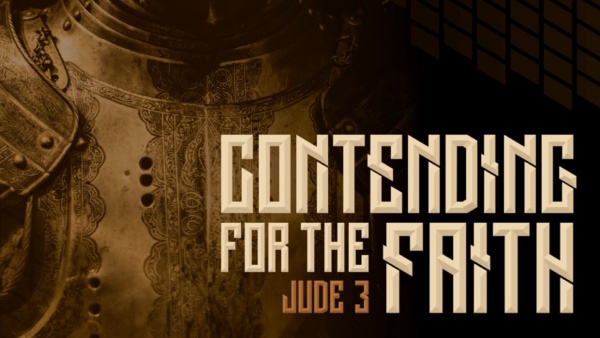In 2020, the United States faced over 1,000 data breach cases, and more than 1,200 have been recorded already this year. A few years earlier, researchers found that 69% of adults showed little concern regarding online password security. Cybersecurity continues to be a major issue.
October is National Cybersecurity Awareness Month, and BJU faculty and students provide insight on how to keep personal electronic devices safe and protected from viruses and identity theft:
Use Long Passwords
Computer science faculty Dr. Ethan McGee said password management is key to device security. “The longer the password, the better. A complex password is much less secure than a long password,” he said.
Use a Password Manager
McGee, as well as junior cybersecurity student Caleb Nguyen and senior computer science student Caedmon Evans, recommends password managers that enable a person to have a different password for every website.
“Using a password manager allows you to have a tool either on your phone, (computer) or in a web browser … where you can have one password, but that password only unlocks the vault on your computer, which gives you access to other passwords,” McGee said. Password managers of little to no cost include Dashlane, 1Password and LastPass. Another option is KeePass, a free open-source password manager that can be installed from the internet.
Use Virus Protection
McGee also recommended virus protection and said software with a firewall is most effective. He also said ransomware detection pieces are important. “(They allow) the antivirus to detect that files on your computer are being changed without your knowledge,” McGee said.
Turn on Two Factor Authentication
Nguyen and Evans shared starter tips for students, especially for those who may not consider device safety on a regular basis. “The first thing I would recommend is (to) always turn on two-factor authentication,” Nguyen said. “It may seem like a bit of a hassle to have to check your phone every single time you log in, but it is worth the extra security.”
Be Cautious Giving Information over Email
Evans advised caution over email especially. “It is very easy to impersonate somebody else,” he said. “Be careful when somebody asks you to give them important information (via email).”
McGee provided his thoughts on the crux of cybersecurity problems now. “Modern issues in cybersecurity largely relate more to social engineering attacks,” he said. “As operating systems have become more secure, … criminals have typically found that it is easier to go after people rather than the device itself.” He followed this statement with a serious warning: “Never give out your password over the phone.”
McGee, Nguyen and Evans all agree that cybersecurity should be taken seriously, especially as technology has become an integral part of our day, and cyberwarfare is real. Not knowing the future, students should take proactive measures now.
BJU’s Technology Resources helps students with personal devices, including security measures. Students who take advantage of this service may receive services to keep their devices protected.
Learn more about BJU’s computer science program.