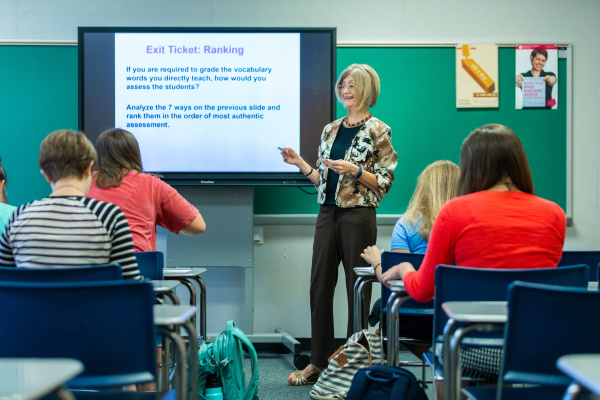I could easily divide teachers I meet into various categories concerning their confidence and interest in using technology in the classroom: confident, opposed and terrified. Whether using it for themselves or using it for their students, teachers must have purpose, training and support in order to use technologies effectively—and willingly.
Using technology well can save teachers an immense amount of time, allow them to assess student understanding quickly, and prepare students for a future where technology will most definitely be a part. Sometimes the biggest obstacle is knowing where to start and sort through the options. So, thinking through ways to reinforce and support the classroom is a great way to begin.
Whether planning for a classroom with few devices, bring-your-own-devices, a computer lab, a mobile cart, iPads, or a 1:1 classroom, options exist to aid the classroom. Many of these are free or low-cost.
Reinforcing While Teaching
During a class, teachers need to be making informal assessments of a student’s understanding often while at the same time trying to reach various learning styles and levels of interest. Different programs and apps can help make that easier.
Checking and Promoting Student Understanding
Students learn best and remember most by doing, and teachers need to be making sure what students are doing is correct right away so that bad habits are not formed. But, when you want to know right away what all of your students are thinking or if they are on track with how to solve a problem, it can be frustrating and time-consuming to go to each desk to check work. These sites and apps make it much more possible.
Answer Pad
The Answer Pad allows teachers to pose a question, show a diagram, present a graphic organizer, or give a blank page. Simply choose Quick Connect under Interactive, and you have a multitude of free options. Students then respond on their device and submit the work. The teacher can see each student’s answer immediately and then can send it back for the student to try again or can show it on the screen for everyone to evaluate. Teachers can get a free login to set up easy questions on the spot and students can respond through any device via the internet or an app and simply need a connect code (no login necessary). Paid perks are available but not necessary to effectively use the program.
Educreations
This program is equivalent in some respects to giving students a whiteboard and marker, but it has many more possibilities for creativity and feedback. Available to edit through an app, it is a digital whiteboard that allows students to draw or type plus record their voices. It is easy enough to use that most students figure it out on their own within minutes. Files can be saved as a hand-drawn video and viewed through an app or on educreations.com. By hearing students and seeing their thought process worked out at the same time, teachers can get a better glimpse into whether there is real understanding yet. Teachers can also use this to make a short video lesson for students to watch at home. This is free with limits, but they are high enough limits to be a real asset in class.
Inspiration
This iPad app focuses on graphic organizers and outlines. No matter which subject you teach, it helps many students’ understanding when they can interact with material visually. Teachers can use pre-made templates, insert their own designs, or have students start from scratch. This visualization helps both the students in their understanding and the teachers in their assessing. Additionally, with the touch of one button, students can turn a graphic organizer into an outline, letting them see how to put their thoughts into an organized format. This is not a completely free app, but it is immensely valuable. If purchasing for a classroom, there are education rates provided by Apple. The free version works well enough to get some benefit and is worth trying.
Canva
This free website canva.com allows students and teachers to make posters, infographics, brochures, mind maps and so much more. You can use a template or start from scratch. It takes very little time for students to figure out how it all works on their own, or you can play around with it and impress them with a few tricks you have accomplished. The options are easy to drag and drop and produce a great product. This is a fun way for students to display their knowledge on a topic. It can incorporate both writing skills and artistic choices (even for the non-artist). Finished products can be printed or published, attached in Google Classroom, or just displayed on the screen.
Nearpod and Pear Deck
These two programs allow students to interact with a lesson while it is being taught. The lesson on the screen can also be on their devices, but the teacher can also insert short quizzes or other assessments to give students a chance to use the new information or give feedback on their understanding. Teachers can see all of the responses on their own device, much like they can with Answer Pad. The difference is that the responses are being integrated with other parts of the lesson in the same program. Both Nearpod and Pear Deck interact with previously made slides (from PowerPoint or Google Slides), or you can choose from pre-made lessons. Both have free and paid options.
Supporting after the lessons
Once the lesson finishes, learning needs to continue. Sometimes students need some extra supports or more options to see the material in a different light. Many options exist that they can take home with them and use for practice at home.
Class websites—Google Classroom, Google Sites and Weebly
When students need to access information about a class, having one go-to spot for that information helps everyone involved. Google Classroom is most helpful for assignment information but runs through a school platform.
Google Sites and Weebly provide free ways to make a class website that can have multiple pages, documents, video, links, and so much more. Paid options are also available. Both are extremely easy for teachers to drag and drop the information they would like to present. These are both great options for students to make reports and portfolios, individually or collaboratively.
Quizlet
This program allows students to interact with material you have entered or uploaded. They can practice with flashcards, learn spelling, take quizzes or play games. There is even a review that the entire class can play together called Live. Be forewarned, though—it is loud and addictive. Students will beg to play (and practice their learning) over and over. In other words, learning will be fun. Students can also make their own quizlets, which help them practice the material even more. This is a free program, with paid options available, as always.
EdPuzzle
EdPuzzle allows teachers to post videos from a variety of locations—YouTube, Khan Academy, TED talks and more—with personalized questions, comments and lengths. Teachers can make sure students watch the entire portion assigned, view and grade answers easily, and even integrate assignments and grades with Google Classroom. It is an easier way to find educational video clips, and it is a safer way to send students to those clips without extra stuff attached. Once again, this is free with paid options available.
AfterSchoolHelp
Afterschoolhelp.com is an excellent place to let students get support on language arts, math and Spanish. Made to support BJU Press materials, it is available for secondary grade levels (though language arts starts with grade 4) and provides videos and practice quizzes. Even if someone is using a different curriculum, this site is extremely valuable—and completely free.
These are just a few of the many, many options available. While many teachers might be terrified or skeptical of some of these technologies, giving them a try may change minds. It is okay to tell students you are learning something new and working it all out. They will appreciate the efforts. Look around for another teacher that has tried something, or be like your students and Google it. Be willing, though, to use technology when it will enhance the classroom and your students’ preparation for life.